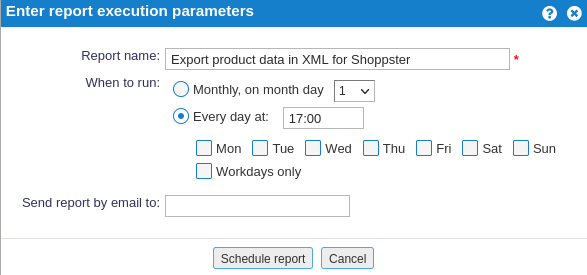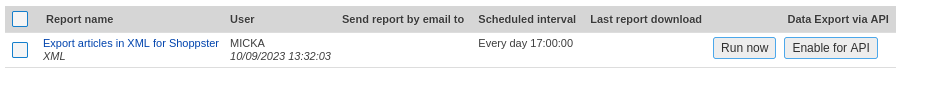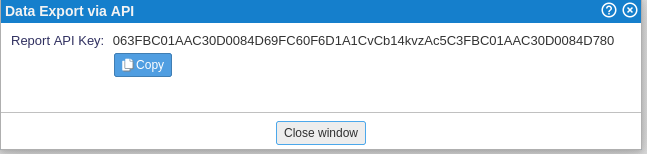Reporting API - access reports via API
Reporting API is closely connected with the reporting module of e-racuni.com. This API allows you to download data which was previously automatically generated inside the reporting module using automatic report creation with pre-scheduled reports. Due to the nature of reporting module this API can be used for bulk data exchange with other applications and is not limited by the data volume and request time restrictions of regular API calls. The data is already prepared and ready for download so API calls will not cause any delays due to large volume of data or heavy processing on the server.
Reporting API exposes two API methods:
Only scheduled reports which were previously enabled for API can be queried and downloaded via API. Contact the administrator of the organization/database to make reports available via API before using Reporting API.
Making reports accessible via API
To make any report available via API you first need to schedule automatic report execution on days and hours when you need the data to be refreshed. You will then be able to download the last version of the data that was generated according to report execution schedule.
| | | ![]() |
| | | | Slika 1: Scheduling automatic report execution |
|
Once you have schedule the report go to the list of all scheduled reports under and click on button Enable for API.
| | | ![]() |
| | | | Slika 2: Enabling report for API |
|
After report is enabled for API you will be able to get the report API key which is the reportID that you need to provide to the API method in order to access the data generated by the report.
| | | ![]() |
| | | | Slika 3: Getting report API key |
|
As is the case with other API methods so are ReportAPI methods accessible via command line as well. This means that you can download report data using simple command line script as shown in the following example:
curl -OJ https://e-racuni.com/WebServicesSI/API-CLI/ReportDownload \
-u APIACCOUNT:29Z1D42431C30D0091AD15AB02290BA5_2c2d8eeafd272935b2227cd3cf9cec89 \
-d reportID='"26AD67D299C30D0091D4060408FB060DLJNIsW2r4Ly83AD67D299C30D0091D51"' \
-d downloadFile='true'
 | For increased data exchange security you can limit API access to predefined IP address of the data exchanging party. |